Open Multi-Page PDF
Have you ever needed to edit a PDF in Illustrator? or maybe just open a PDF to copy a couple of elements? If you have, then you know that you have to open the PDF and choose the page you wish to open, close the file and if you need to work on a different page you have no choice but to repeat the process…as many times as needed. It gets annoying very quickly, there must be an easier way, right? Right, by way of a script, it will basically do all the tedious work for us.
Download: AI_openMultiPagePDF_CS4_CS5.v1.02.zip



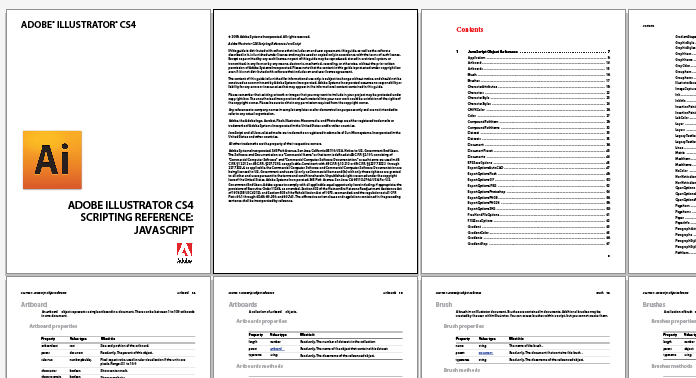
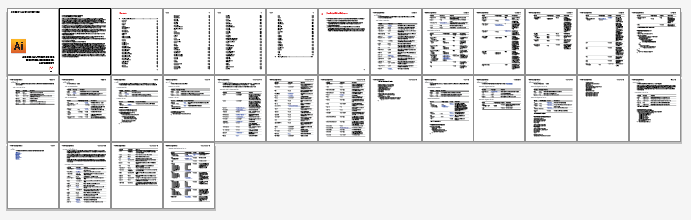

thanks
Thanks a lot ,it’s working
thank you for your help
VERY USEFUL INFORMATION THANKYOU SO MUCH
Pingback: How do I open a multi page PDF in Illustrator?
Pingback: How do I open multiple pages in Illustrator?
Pingback: How do I open a multi page PDF?
Pingback: How do I open multiple pages in Illustrator?
Pingback: How to open a multiple page PDF file as artboards in Illustrator CS6 – Photo Lens
I can´t seem to save it, is there anything I could do?
Thank you for the help. It is really Amazing.
Pingback: Script Illustrator: i Migliori 7 per Automatizzare i Lavori
Pingback: Cara Membuka Banyak Halaman Artboard .PDF / .AI di Adobe Ilustrator CS Lama
Really great script! Thanks a lot!
I have one suggestion for improvement though:
It would be great to import the pages linked and maybe with an option to reduce transparency.
Background:
Many customers provide pdf files with embedded corporate fonts, but don’t supply the font it self. By opening an pdf as linked and then use “reduce transparency” on it you get the text with its original looks as path without the need for the font.
Right now the text gets a replacement font.
I do not know anything about programming, but line 120 seems to be the responsable line:
// Open a file using these preferences
var pdfDoc = open(fileRef, DocumentColorSpace.RGB);
this is the very ideaaa
Is there a way to have the pages one on top of the other instead of left to right?
THIS
X
X
X
X
NOT
XXXX
Yes, it’s possible. I might add an option to choose orientation in the next version. For now, please use Rearrange Artboards command after the script is done. Thanks
Thank you!! I did not realize you could do that.
It didn’t exist way back when I wrote the script. I had to arrange them myself one by one. Now it’s easier.
Gracias!!! funcionó y me ayudó mucho…
Don’t work on Version 24.00 2019😔
Pingback: Скрипт - Open Multi-Page PDF • ZZ Guru
Carlos thank you very much!
Illustrator 2017 CC v.21.1.0
Do you know how to save them a multipage pdf after finishing editing?
HI Ruby, are you not getting a multipage pdf after saving? what method are you using?
Saving as PDF using both Illustrator Default and Illustrator Default without Preserving Illustrator Editing produce multipage pdf documents.
Carlos
¡Funcionó perfecto! Great script, thank you! CC 2015 😀
Thanks its relay work as our requirement wish you all the best.
nice thanks
It works!!! in 2020
CC2019
thank you so so much !!
Thank you. it works perfectly.
You are the best, thank you!
Thanks, performing splendidly
Many thanks it works perfectly
uotclass
Detailed Vector maps of the cities, states, regions, and countries
in the popular formats: Adobe Illustrator, PDF, CorelDRAW, DWG, DXF.
Vector maps for design, printing, publishing, media projects, business,
architecture, urban planning, marketing, research and development projects.
**********************************************
vector maps custom maps
Does it work on Mac as well?
You are so freaking amazing =)!!! Thank you so very much!!!
Great!..it works with my PC C5… thanks
Thank you so much! This is so usefull, it made my day!
Thank you!
Obligatory CARLOS THIS WORKED AMAZINGLYyyy~~~
Great script. Works just as expected.
Cheers, Brandon
why some of my text tuned into symbols? pls help… anyone?
Can you share a file to have a look at it?
Hi Carlos, The script doesn’t seem to work for me 🙁 When I click on the exec file, it gives me an error “AI_openMultiPagePDF_CS4_CS5.v1.02.jsx 2” can’t be opened because it is from an unidentified developer. I am on Mac, is there a solution for this? Thanks.
Hi Shri, I haven’t seen that error before. Can you open the file manually using Illustrator?
Can you share the file to analyze?
Carlos
Pingback: 6 consigli per lavorare più velocemente con Illustrator - Grafigata! Tutorial
I like this script most but Its only open file but I need to place file …because when I open the file its change font and optimal performance..can you add an option like Place or Open the file.
If I remember correctly, I was unable to Place the file, that’s why I had to Open it instead. Let me look into it.
Really very nice. I am using that for my illustrator cs6
thanks you so much
Thank you so much. It opened and placed a 22 page pdf in 32 seconds. Amazing work.
SO DOPE WORKS AWESOMELY!!!
Pingback: Open Multi Page Pdfs in Illustrator - Mister Dif Reviews
Pingback: 5 script gratuiti di Illustrator che ti cambieranno la vita – Tutorial
Work Flawlessly in Illustrator CC 2018. thank you so much for the script. Amazing work.
Thank you for the help
Thank you Carlos, it’s working!
Can this script be used on MAC OS?
Yes
Worked perfectly! Thanks a million.
File not found! Can you reupload, please? Thanks!
Thanks for letting us know! I have corrected the link.
This is great. Adobe tried to implement this feature in the last update, but they did not succeed in my opinion. You’ll open them up, and they’ll all be linked documents, and then when you embed them, the size changes. What?? Your plugin works so much better than that. Thank you.
First of all, i had used this script so many times. Thanks to you.
Just note to all user, triple check your artwork after using this script.
I had 1 problem after using this script. Some artwork may output differently and may lose some effect.
I’m using Illustrator CS6. From now on, i’m using the script with caution.
AWESOME! Just turned a morning full of headaches into 91 seconds of “work”.
That’s the point!!! Work smarter
Thanks a lot it worked
Dear Carlos – I’m still old school illustrator version. MANY thanks for this genius script. It will save me a heap of time over the coming weeks as I need to tweak pages and pages of barcode labels. I just wish I’d found you and your site earlier.
I wish you all the very best in the future !
James
Windows 7
Illustrator CS5
reading the pdf file as only one page ‘1 of 1’
Does this work for mac too?
Yes. It does.
THIS IS THE BEST SCRIPT EVER AND I WISH I KNEW ABOUT IT EARLIER!!!!!!!!!!!!!!! Very helpful for me and thank you for sharing your work. It has helped me tremendously!
Thanks!!!! very useful & save time too!
Increíble el script, muchas gracias Carlos, eres un “Crack”. Funciona muy bien y me ha sorprendido que mantenga las tipografías del PDF editables. En CC 2017 sobre Sierra funciona.
Muchas Gracias!
Thank you so much for this !
I had a heavy file with multiple graphics so i opened it up in bunches of 20 pages.
However it doesn’t seem to function with a 3 digit number for pages.
So although i have 154 pages i cannot use this for pages from 100 to 154 otherwise it worked fine. Is there any workaround which worked for anybody ?
It should work with 3 digit pages. Let me check.
What’s your OS and illustrator version?
All the pdf are opening in CMYK mode can this be changed to RGB mode.
Yes, I could add an option to open in either CMYK or RGB. I’ll keep it mind for the next version. In the meantime, go to File->Document Color Mode->RGB Color
It does not work with 3 digit pages. Ai CS6, Windows 10.
Good afternoon. Thanks for this info! Useful article!.
Works perfectly with CC 2018. Thank you very much dude.
T H A N K Y O U!!!!!!
did not work with my 60 page, graphics heavy, PDF. (CC 2018) 🙁
You can open file in PDF forms filler and edit document. When open it in Illustrator
useful content for pdf page edit with every page and particular page
is working on mac ??????
yes, it worked for me
GREAT! Thanks dude!
works for me (Illustrator CC 2015)
Are you on Windows or Mac?
Thanks for commenting
Carlos
Great Dear, Thumbs Up
cant run in mac plz help
THANK YOU !!!!!! 🙂
Than you ! Very help full
VERY NICE SCRIPT THANKS A TON
MUCHAS GRACIAS
Thanks Carlos
very nice tool I am using this with illustrator
“very nice tool I am using this with illustrator”
— I’m using it with Blender, but I keep getting weird errors. ;p
Thank you
THANK YOU FOR THIS
Would be awesome if it could recognize how many pages are in the .pdf and auto-populate that in the range fields… or give me a ‘all’ button to choose all or range.
As it stands now, I have to guess how many pages are in the document, overshooting the number to make sure I get them all and then have to go clean up and delete all of the duplicates
Hi, This is great. But is there a way that I can use this to open up the pages on my current document. I have a document template which is set to A4, every time I run the script it opens the pages on a new document. Thank you.
pls i need the calendar script… thnx
https://www.creativebloq.com/indesign/create-a-calendar-5132674
Confirmed WORKING on PC with Illustrator CC 2018. Thanks!
It doesn’t work in my Illustrator CC 2018, I’ve tried to import different pdf files with different pages, both vectors and bitmaps. But the importation just freeze at the end of the process and the program never able to come back until I terminate it.
It work perfectly in 2017 though, adobe must have made some changes to the program. Hopefully looking for a new version of this script.
worked for me on PC – 18 page PDF
I couldn’t find the the location illustrator CC/Presets, I use versiyon 2018, dont work this script on 2018?
Oh god. Yes! Thank you!
thank u very very very very very very very very very very very very very very very very very very very very much
Does this work for Adobe CC 2018?
It works with CC 2017. You better give a shot.
Si funciona, dale doble clic y al preguntarte en donde quieres ejecutarlo (ventana de Windows 10) seleccionas el Adobe
Thanks so much, Carlos! I’ve had this issue for YEARS. This script saved me over an hour of headaches today alone.
Hi Carlos!
I would love for this to work for me. It seems that it drops items out of my PDF. I’m running High Sierra with CC2018. Any solutions?
Thanx!
THANK YOU!
The script works great! Imagine if Adobe would be clever enough to add this feature to illustrator… guess they lack the skills 😉
Yes. Imagine. And if only you hadn’t signed an NDA to get access to pre-release software indicating you wouldn’t disclose anything about it, you could comment further. :p
This is indeed useful! Thanks a bunch!
thank you for the plug. I have CS6 and the plug starts to work but when I start to delete some pages I don not need, close my ilustrator. Help please!
I love this!!! thank you!!!!!!!
This plug in won’t work for me. Only opens the first page of the document. running on cc 17
F*&%KING, Thank you!
Solved my problem easily and just as I hoped it would…thank you!
I am working with Illustrator CC. I have downloaded and put the script in the presets/scripts folder. When I have illustrator open and go to scripts–it shows up there, and lets me browse for the multi page pdf, and choose it, but the file name doesnt show up in the file name area, and I can pick pages as well–but the open button never activates.
Can you possibly shed some light on this? thanks!
I have a question about it even this is a very old post, maybe someone still reads it.
Is there a script or plugin to import multiple pages of PDF to Adobe Illustrator but to place more pages on 1 artboard on a specific position on it?
I was searching for this for a long time but unfortunately couldnt find the answer that could help me in my workflow.
Hope for a respond, this would saves me a lot of time. Best regards,
Hi Goran, it’ll be hard to find a script already made for your specific needs, one would need to be written for it. This script could be used as a starting point.
Goran,
I can probably write the illustrator script to assist your workflow. I need some more specifics regarding the position and placement on the artboard. Please reply to my email: tarprints ( at ) gmail.com
It doesn’t seem to save the changes to the original file?
No, it doesn’t save on top of the original file. The script, recreates the pdf on a newly created file
Very Very Usefull Script Super!! Thank u bro
it works!!! just use it
What a time saver!!!! works in CC 2017 perfectly!
Thank you so much!
Hi Carlos! Thank you so much for this!
My only worry is that do I have to logate the script every time I want to open a pdf with multible pages? I mean if I click in the pdf “open in illustrator” -> illustrator opens with the same old “choose a page”-pdf opener…So I always have to go to the script file and click the script to open multiple pages?
Hello Hanna, yes if you open your pdf as usual via File Open Menu you’ll always open 1 page at a time. If you plan on opening the file multiple times, save a copy as ai native format then save a copy to pdf after you make your edits.
Worked a treat in CC 2017. Thanks!
THANK YOU, VERY VERY MUCH!
Just brilliant opens all the pages as artboards exactly what i neeeded, Thank you!!!
Thanks you!!!
saved me a couple of hours!!!
🙂
I love you bro
thanks for this tool it is useful
Carlos… I love you!!!! 😉 I had to make a bunch of little signs which I had set up in InDesign then exported to a Multi-page PDF but my vinyl jockey’s rip software wouldn’t play nice with the file. I was able to open the PDF and run this script which got all the pages to one multi-artboard .ai file.
Now i have to backsave these to a version 10 .ai for his rip BUT this should be able to allow him to gang-up as necessary to fit his media. Fingers Crossed.
Thank you
Thanking you it working fast, you saved a lot of time
Awsome! It works for CS6 perfectly.
Thanks a lot!!
AMAZING! THANK YOU CARLOS.
Confirmed working for CC 2017 21.1
Thanks alot Carlos.. you just saved my day!
Thank you so much, worked perfectly on my Mac!
Many Thanks!!!!! It really saved my life.. big hug from Mozambique!
Thanks It worked great. This script is a must keep. Saved me from recreating a lot of contents. Using it with CC 2017.
Thanks for the post, took me ages to find this!
Hello
I have an issue with the script. I added it to my scripts in Ai a while ago and now I can’t get rid of it. It’s deleted from my Scripts, but still it appears in AI and Photoshop. I don’t know what to do… can you help?
When I use it, it only lets me view the outline preview, and doesn’t allow me to save the document!! Anyone with the same prob?? It’s CS6!
Thanks BIG time!!!
AMAZING PLUGIN – WORKS LIKE A CHARM. THANK YOU!!
Works in the CC version too. You are a lifesaver!!
How? Thank you!!
Asante, it worked.
I have been running this script no problem in Illustrator CC 2017 on Windows 7. I had just had my laptop re-imaged with Windows 10 and now the script takes a long time to run (usually within 15 seconds for about 15 pages with Windows 7, but now about 100 + seconds for 15 pages with Windows 10). Any thoughts as why this is?
Hi Kevin, I moved to win10 long time ago and didn’t notice any significant delay. Let me see if I can find a win7 machine to re-test
Excellent!
This saved two weeks of work. My adobe crashed and only the PDF saved. I cannot believe how perfectly this worked.
Thank you so so so much!!
LIFE SAVER
soperb love u
Thank you So much!!!!
This is amazing !!!
Thanks . it is working m happy
Just what I needed. Thank you!
god saves you……
Thank you so mach! you are cooool!!!!
Thank you so much!
Capo. Muchas gracias.
Muy buen trabajo. Muchas gracias.
A lifesaver for me today. THANK YOU!
Hi Carlos,
How to can I link file PDF not open?
I originally wanted to Place the PDF but run into issues, I had to resort to open the pdf instead.
Thanks!
Hi Carlos,
How to can I link file PDF?
Hi Carlos,
do you know of any way to determine the number of pages in a multi-page pdf before trying to open them?
PDFFileOptions only has the option to specify the page to be opened.
This might be useful for your script as well as right now the user has to know how many pages it has. Ideally, it would default to the full page range instead.
Cheers,
Mike
For MAC Users very sample:
Once you have downloaded the script, Copy it and Open Mac HD/Applications/Adobe lllustrator CS6 or CC/Presets/en_AE or en_US/Scripts = Just Past script file and close your illustrator and open.
File > Scripts > AI_openMultiPagePDF_CS4_CS5.v1.02
HI I downloaded this plug in because i have a PDF with 400 individual bingo cards on them. I tried to open the first 50 (as per the gentlemen note above, doing small batches) and it opened the 50, but turned them all black and you could barely make out the logos on it and the numbers vanished.
Any ideas?
Hi Brooke, can you share your pdf to analyze?
I’ve used it and it worked just fine.
But there’s been a few time when it wont recognize any language and all text becomes just signs.
Any ideas for solutions?
thanks
please post a link to your problem pdf to see if I can spot the issue.
thanks
https://www.dropbox.com/s/1i2gh8j4jtjjlp1/Test_error.pdf?dl=0
this would be part of a PDF which won’t recognize any language at all
Hi Daniel, did you generate the PDF? if so the problem usually happen when saving a pdf from MS Office, avoid default Calibri font and resave the pdf.
If you received the pdf from other sources. I Open your PDF in Acrobat Pro, changed the font and resave. That took care of the problem.
Let us know if it works.
Carlos
Working well in CC 2017.
This script is perfect! Can I ask you for a favor? If the PDF is protected and I know the password, is it possible to use the script too so that I do not need to paste 5-6 times if there are 5-6 pages.
Thank you!
Hi Kai, unfortunately there’s no access to use password to open pdfs.
Can i ask if its possible to do this but lay them all on a specified artboard size? For exacmple 2000mm x 1000mm and fill it with the multi page pdf?
Any help would be greatly appreciated.
Thanks
Hi Matt, it seems possible. Do you need all pdf pages in one 2000 x 1000 artboard? Or each pdf in it’s own 2000 x 1000 artboard?
I also would love to know how to get them to drop into their own artboard, script running fine but they are all dropping on top of each other on one artboard?
A3 sized artboards would suffice
Legend!! Really helped me out here.
Thanks man
wow thanks dude
-2017
Why do the artboards paste on top of each other instead of separate artboards? :/
Illustrator Version?
OS?
can you post a link to the pdf you’re having issues with?
Same Problem.
OS Sierra 10.12.2
Illustrator cc 2017
My PDF is custom size and the script makes a new document and paste the content on top of each other. 🙁
Same here.
OS X Yosemite Illustrator CC 2015..
Heeelp!
GREAT!
thank you
Perfect! Kudos to you, Sir!
Thanks for this epic plugin! It has come in REALLY handy for a couple of years now on CS6 and has worked fine… until now.
The plugin will not open and I am getting the command:
Error 22: Window does not have a constructor.
Line 16
-> var win = new Window (“dialog”, “MTools – Open Multipage PDF”);
Can you give any direction?
Much appreciated!
I just tried it with CS6 on Windows. I works fine. Try restarting your system, let us know if it works…and please share your OS.
thanks
I love you.
awwww 🙂
Thank you SOOOOOO MUUUCH!
Thank You. It was awesome !!!
Thank you so much for this!
This saved me so much time, and i can finally submit my grandutation document on time! I think i might just include you in my acknowledgement section 😀
Excellent plugin, works great in the latest CC on Windows.
At first it appeared like it was loading all pages on top of each other, but once completed it was all laid out as expected with separate artboards for each page. Perfect!
You’re a real life hero
Thanks Carlos for this script. It works just as described on AI CC 2017 on a Mac running Sierra.
For me it was Control + F12
Select the script
Select the pdf file
Set the number of pages
Return
Excellent extension. Good Job. Even works in CS6
absolument genial (absolutly fantastic!!!!!)
Hello Carlos, thank you soooooo much for this incredible tool.
I thought I would share some bugs that I am encoutering.
When opening a pdf with a large number of pages, over 100 pages, it is better to open it in batches of 50 pages, otherwise the screen freezes before opening all of the pages. ==> easy and not a real problem, just need to know this
However, sometimes, after having opened pages 1-50 and then 51 to 100, I just get a blank screen when trying another batch (example: 101 to 150)….this would be great to fix 🙂
Thanks again for this wonderful tool
Regarding this issue:
“However, sometimes, after having opened pages 1-50 and then 51 to 100, I just get a blank screen when trying another batch (example: 101 to 150)….this would be great to fix ?”
I think I found the reason for sometimes getting a blank page and this might help others in the same situation.
Never try to open a range that goes from (for example) a two digit page number to a three digit page number (from 90 to 150 for example).
It is better to work in batches and then combine all resulting pdfs (once you have worked on them in AI and saved back to pdf format) into one master pdf (with pages 1 to 150 in this example) using combine function in acrobat pro reader.
So, open 1-50, 51-99, 100-150, this should work without any issue.
If I try any number below 100 to a number above 100, I just get a blank page…
Hope it helps!
great!
Genius
Nice ……. Thanx dud
Como abrir archivos pdf con mutiples páginas en illustrator.
Abrir archivo pdf varias páginas en Illustrator.
Gracias por tremendo aporte, funciona en Illustrator CS6 perfectamente.
Thank you for amazing post,work perfectly in Illustrator CS6
Thanks so much fot it! it’s working on my mac, CC illustator 2016:)
No suelo escribir nada en los foros, si bien me ayudan en los malos momentos como este. Por eso te digo que es un aporte GENIAL, debe ser gratificante saber que ayudas a tanta gente.
Aunque no he llegado a saber como guardarlo dentro del programa para el futuro, utilizo illustrator CC para MAC.
Gracias
Hay una extensión que se llama JSX Launcher, no recuerdo si viene por default o la instale, pero seguro la encuentras en google. Al abrirla por primera vez, selecciona dentro y te aparecerá una ventana en la que elegirás la ubicación de tus scripts, osea puedes crear una carpeta con todos los scripts que quieras y se cargarán como botones dentro esta extensión, si quieres usar alguno solo das click y listo correrá el script. Si quieres agregar o quitar scripts solo agregalos o quitalos de la carpeta configurada y listo ahora ya sabes como 😉
When opening the script it opens in after effects… I manually opened in AI but I do not understand how to make this work.. Can you please give some more instructions? I am working on creative cloud. Thanks!
Open your illustrador;
Press Control + f12
Select the script file
Select the file
And the magic start
Thanks it worked well on my 2015 AI CC
I wonder if there is a way to make a script to mimic File-Place so that the pdf pages are embedded. This would help save a lot of time when setting up client PDF’s for print.
GENIUS! Thats whats exactly what I need! Works like charm on Illustrator CC2014!!
Thanks at all!
Best regards from Argentina!
Diego
I loved this script it did exactly waht I needed in the past but now that I’m using the latest version of Illustrator it doesn’t work. It opens the first page of the PDF then returns to the Ui window. If I click open again it creates blanks documents. 🙁
Have you figured out anything yet? We just upgraded our Illustrator and its not working anymore as well 🙁
Hey its Awesome i like it,
But a small problem when i try to open distress PDF file the art distress is disappears, Can u fix it?
!! Thanks U so much!!!! it was critically usefull!!!
Today was a good day, not because I did this and failed. But because I work with a guy who codes and was able to help fix the issues others and myself are having.
I am working on OS X Yosemite Version 10.10.5 (iMac 27-inch, Late 2013) The Illustrator I am using is Adobe Illustrator CC 2015.3.1 Release (20.1.0).
I installed this script according to the instructions above and when I open Illustrator I cannot open a PDF period.. it is greyed out and when I browse for the file it is blank when I click it. Thus failing.
The fix to this…. in the top right corner of my iMac I have a little magnify glass to search..
Search> terminal >Return Key *Click and drag the PDF file you want to open into this terminal. You will see the files or example my file is /User/Jennifer/Documents/FIleName.pdf
I will Copy (Do not include ” in Copy only for text to copy) “/Documents/FileName.PDF” and paste this in the blank box when opening your file in front of this file name type “~” that character… select page and OPEN! BOOM!!! PROBLEM SOLVED… Now someone fix this code so we can do this!!!
The Result will be
~/Documents/FileName.pdf
This was my fix, I hope it helps anyone else who is struggling with the newer versions.
Thanks, JENNIFER!
joostdesigns.com
and the guy who helped me code: RAD (Rapid Application Development) https://rapidappdevel.com
Go show him the LOVE! <3
thanks for posting your findings Jennifer!!
Great plugin,
but now my preferences – units are set to “asian – points”?
Its also greyed out so i cant change it?
All my measurements are forced to view as points but i need them to be in inches..
Fix?
Type Control R or Show Ruler. Right Click the top left blank corner of the ruler and you should have options to change to different units. 🙂 Cheers!
Jennifer
it is v usiful , that is grate from u , thanks for this favour
Wow, thanks a lot, this is awesome script.
I’m really happy I don’t need to open 100 pages manually 🙂
Btw, for info, it’s work with CS6, I just copy the script to adobe script folder on C crive.
Nice plugin man!!!
I am having trouble getting the script to work on a recent PDF I have. It was created and exported from word. It will not open any of the specified pages. It will open a blank page and stop without any further processing. It works fine with other PDF files I have opened. Does the export origin effect wether or not the script works?
No, you shouldn’t have any issues opening PDF files created in Word, have you tried opening the file manually in Illustrator to see if it opens?
Same issue for me Carlos, the same pdf file was being opened successfully in batches of 50 pages but then I began getting a blank page on illustrator and the script did not seem to be doing anything…
Here you can see that: https://take.ms/oAQVC
Worked great on the latest version of CC. Thank you so much!
I can’t thank you enough!! Works like a dream; CS6 Windows 7 Professional 64bit
wow, thanks!
this isn’t working for CC15 on mac 10.11.4 on a pdf created in power point. The Mtools-open Multipage PDF window comes up but when I enter the name of the document and the number of pages and hit open nothing happens.
Can you try other pdf files created with illustrator? Or can you share the pdf?
I join those who have found this script a joy to have (and it’s cool that you included an alert popup—it said my first attempt “opened 20 pages in 47.33 seconds” earlier ü ). Works with Illustrator CS6 on OS X 10.6.8. Can’t wait for the other scripts downloaded to save me time when put to task.
Huge thanks for your work!
There’s no “Find and Replace All” in Acrobat. This saved me hours. Worked like a charm in CC/Windows.
d script is not working…
Any chance of a MacOS 10.11 version running Illustrator CC 2015?
When I run the script under 10.11 the UI comes up and I can click on FILE to open the file browser. When I select the PDF I need and the browser window closes it just returns me to the MTool UI. The file path doesn’t show and the OPEN button stays greyed out. Alternatively I can type out the file path manually and then I’m able to hit the OPEN button. Mtool then opens a bunch of windows then tell me exactly 1 page was opened in so many seconds but the UI stays there, the different windows stay there, most of them blank and nothing gets merged into a single document.
I have used this script on older machines and its a great time saver. Would love an update.
Same issue here, “open” button greyed out. It was working the past few months like a charm, but all of a sudden it’s not.
I reinstalled the script with no luck. Did anyone find a work around?
Alal vera rođače! Baš ono što mi je trebalo! Hvala!
Great! Thanks a lot! Works excellent on CC
It worked perfectly with AI CS6. I openned a PDF that was 56 pages long in less than a minute. When I was openning them it looked like all the pages were overlapping but when it finished everything was perfect.
Thanks!! 🙂
Hi Carlos,
The script seems to work until it gets to the last pop up where it says “15 pages opened in 71 secs” and I hit “ok” and then it just spins and doesn’t do anything. I have to shut down Illustrator each time. I’m opening fairly small PDF files, roughly under 30 pages.
Can anyone offer any insight? I’m running the latest version of Illustrator.
Hi Sunny, have you tried with other pdf files? do you know what software was used to create the pdf? can you share the pdf?
Thank you!
Script worked seamlessly on cs6.
You are a god among men.
Thank you.
Greetings from Brazil!
Thank you very much!
Hi,
I found this plugin really cool and it helped me to open multiple pages saving alot of my time..
But I found that it changed the content like few texts were aligned properly and now they are not.
And how to reuse that plugin from Illustrator? does it add to some menu item or we need to run that file from outside each time?
Thanks in advance..
Really thanks sir
Thanks for sharing.
I haven’t even downloaded it yet and I’m already thanking you!
Hola! Yo tengo el Illustrator CC2015, ya descargué el script y lo guardé en la carpeta de Scripts de Illustrator, voy al programa y doy Archivo/ Secuencia de comandos / Otra secuencia de Comandos/ Me abre la ventana para abrir el Script, lo abro y me aparece la ventana de MTools para seleccionar el archivo PDF que quiero abrir, pero al momento de seleccionarlo no me abre el archivo, ya intenté con otros PDF y nada, lo selecciono pero no me aparece el nombre y me pone en gris la opción de open en color gris, es decir, no puedo abrir ningun PDF.. Ayudaaaa!! Uso mac y acabo de instalar el CC 2015.
Quedo en espera de su respuesta.
Gracias!!!
Hola Ana Isabel.
Presiona “File” y ve a la ubicación de tu archivo pdf.
¡Buenas Ana Isabel!, a mi me pasa exactamente lo mismo, ¿al final pudiste solucionarlo? es que no hallo la forma de como abrirlo, a mi también me sale la opción de “Open” en gris, si sabes como hacerlo te agradecería grandemente que me ayudaras, mil gracias. 🙂
Great!! Thank you so much, Carlos, perfect script
What a fantastic script!
Your a legend.
Thanks so much!
Thank you sooooooooooo much!!! it is great & working well.
Downloaded, copied to adobe>>Adobe Illustrator CS6 (64 Bit)>>presets>>en_US>>scripts in both program files and program files x86 and even tried in just the program file instead of both but still only get the open one page at a time dialog box. I have Windows 7 64 bit and Illustrator CS6. Can anyone provide me with some clear install instructions? Thanks in advance.
facing exact same issue,
Page Range
from 1 to 1
You saved my day, thank you!!!
Great JOB, Thanks a lot
If there internet were invented only for me to find and run this script, it would be worth it. Thank you. A thousand times, thank you. Its genius.
Thanks a Lot Dude!
AMAZEBALLS! This is the happiest a script has ever made me! Thanks a ton!
Still working over 3 years later! This guy!!! Thank you so much.
BOOM! That’s the coolest script I have seen in 20 freaking years!! Thanks Carlos!!!!
Badass!
many thanks man… you saved our time
Ohmygosh. This is really awesome. Thank you for saving everyone’s time!
Wow. this is incredible! A real life saver.
It helped me restore a ‘broken’ PDF I had saved for illustrator a while back.
I could open it all up again in illustrator all in one go, and use all the bits I needed for my work rather than going through 30 pages individually to put back into artboards which I couldn’t face..
So I just donated a little something. Lets not forget to support this fantastic resource.
Does not work on my CC
May you live a long and happy life
Thanks Carlos you just saved us about 2 days work on a 400 page PDF. Awesome !
It’s really fuckin incredible GOOD script, thanks guys!!!!!!
Hi, Tried using the script for a 40 page pdf and it’s opening each page and pasting them all onto one artboard rather than 40 separate artboards, am I doing something wrong?!
Awesome!!!
THANK YOU!!! Love it, works awesome!
Mil graciaaaaas!
Thank you, Carlos. This is great because it actually worked. But since I had images/artwork that spilled over to the next artboard, those particular elements got cut in half. I’m not sure if that makes sense. I guess I will have to resort to re-doing all 30 pages of my portfolio.
Just in case, is there any way around this error?
WOW. Never knew this will work. Thanks so much. It’s a great help since I need to combine/print PDF files with hundred pages. Thumbs up to you!
sweeet!!
it worked wonderfully!
Very good!
AWESOME. 150 page pdf Doc rebranded..(just header footer without the source file…)This scrip + “paste to all art boards” = lifesaver. literally took 2 mins
Thank you!
A-ma-zing! Thankyou a whole bunch, works like a charm on Illustrator CC 2015, Windows 10. You just saved me a lot of work… Thank you 😀
Great!! Thank you so much, Carlos, perfect script.
wow thank you really saved time!
Hi,
I am using Mac. Can you please tell me how to install it in Mac?
just run the .jsx
Great! Thank you very much!
Looks like a real time saver! Is there a reason why I can’t get it to work? Can someone please post installation and usage instructions. Thx
Unzip it anywhere, go to File, Scrpts, Other Scripts…find it
Hey, this seems to keep on crashing Ai CC. Is there anything I can do to complete the script?
The PDF I’m trying is 138 pages and it runs all the way through and then stops at page 39 of the “re positioning pages”.
I then tried it for only 50 pages and then it stalls Ai after completing.
Have you tried with other pdf files to see if it works? If yes, do you mind sending me the problem pdf to try to spot the issue?
Thanks, works better than what I’ve been using for years.
Hi Chris,
This is awesome script I’ve ever seen before, but I have some question about that:
1. If the PDF have multi-Layers, when I used the script, that will only export layer1 item.
2. About the error message, the script will auto ignore them?
Thanks,
Sorry, at time of development it didn’t occur to me to accomodate for multilayer pdf…maybe I’ll include that in the next upgrade.
THANK YOU! THANK YOU! THANK YOU!
This script is fantastic. You have saved me sooooo much time.
{Just a note : I have found that in using this script i need to start at page 1.. if i try to start it at another page the script just hangs until I force stop it. I use CS4}
Fantastic! Thank you.
This is awesome!! I installed it in the latest version of Adobe CC and it seems to work perfectly. I installed it (as the other user below did) by downloading and unzipping the file, and then going to File > Scripts > Other Script and opening the PDF.
I added a page by adding another artboard at the end of the line that’s the same size as the other artboards. Very flexible.
Carlos, LOVE THIS…. Any chance you have a version for Adobe CC?
Hi Mario, Adobe CC what? Other than Illustrator?
Hi Carlos. Do you have a Mac version as well?
Hi, the script works on mac and windows
hi does not work for Mac os Catalina
Quality and Useful Script!!! Thanks alot,
This has been SOOO helpful. Thank you so much!!! I’ll have to pass this on to my colleagues!
that’s great
Thank you for your share scripts
Awesome!! Thanks so much. Illustrator CS5 for Mac
I did access the script through AI it worked just fine. I eventually copied it to the Presets> Scripts folder in AI for easy access.
———————————
FYI – I can’t print to PDF using Adobe Acrobat 9 Pro 9.5.5 for Mac. Just throwing it out there in case you have a solution. LOL!! I’ve searched and can’t find anything that works.
Thanks for posting, I’m not on mac, but it should have an option to print to pdf, is it not there? Or it’s there but doesn’t work?
Life saver!!!! Many thanks!
Illustrator CC 2015 on Windows 7
Amazing script. Loving it. One question as I am a newbie to scripts. Is there a way to open the file having the same file name as the pdf file instead of untitled?
Thanks!
All I can say is WOW!! Well done.
Illustrator CC on a Mac.
awesome! thank very much !! gretting from Chili
hi,
im on OSX with Ai CC 18.1.1
i apply the script but get this:
Cannot execute script in target engine ‘session’!
(#57) Engine ‘session’ does not exists!
any ideas ?
Are you running the script by double clicking? Try I stalling it or run it from within Illustrator
when using on a mac, open illustrator then use drop down File>Scripts>Other scripts then find it on your desktop and open it. It works great. Thank you Carlos!
Hi, Grate work Thank you sooo much for your work and donating this to the community!!!!!!
Great script, saved me hours of time. Opened a 47 page pdf in Illustrator in seconds.
Cheers
Excellent
This is the greatest thing ever!
Saving so much time now!
Great!
THANKS A LOT!!!! WORK LIKE A CHARM WITH ILLUSTRATOR CC 2014!!!!!
The file is a shortcut :/
Brilliant! Worked on CS5 Yosemite on first shot.
Absolutely superb, installed on CC Illustrator 2015 and it works perfectly, thank you!
To people having problems, make sure the script is put into your presets/your language/ scripts folder and not any other script folder, then it should work.
Hi,
Can someone please post a link to the script. I have Illustrator 2015 CC and this would be very helpful if it works!
Thanks
The link is right before the comments
Hey, I desperately want this script to work but it loads each page quite slowly (i.e. 10 pages opened in 363.95 seconds). Then when I hit “OK” I get a spinning wheel of death and Illustrator CC 2015 becomes unresponsive then I have to force quit.
Any suggestions as to why this script won’t work for me?
Thanks!
Hi Jacqueline, are you on mac by any chance? Did you try with different pdf docs?
Error 22:Window does not contains constructor(translated from polish)
Line:16
-> var win = new Window (“dialog”, “MTools – Open Multipage PDF”);
Using AI CS6 while loading script
help
try resetting the preferences, if that doesn’t work you might need to re-install
Hi, I downloaded your script today. I have Ai CC 2015 version and the script windows appear but doesn’t work (when I press open button nothing happens). Any idea?
Thank you!
Paolo
Hi Paolo, some have reported the script not working, I don’t have a reason why, are you on Win or Mac?
Hi Carlos, I’m on Win 7
I now tried the script on win 8 and it works fine.
Thanks! It works like a charm in Illustrator CC 2015 as well. Confirmed!
Excelente aporte gracias, ahorramos mucho tiempo!
THANK YOU! THANK YOU! THANK YOU! i was having trouble opening a cs3 file in cs5 and i was struggling for 3 days!! and it took only 18seconds to open as i wanted!! thanks a lot.
Life Saver!
Ok the update to CC 2015 makes this script no longer work…
Please look into an update… I’ll pay for it if need be, I use it daily!
Please respond back to me that you can look into fixing this…pleaseeee I’m sure everyone will be needing this ASAP
Might I suggest a few updates… like spacing, artboard columns, and Artboard units (inches or whatever instead of just pixels), and to be able to match the PDF bleed with the artboard bleed.
It works fine for me.. exactly the same as it worked in CC 2014.. What exactly isn’t working for you?
In my case it either opens 1 page only or nothing happens at all[Edit] scratch that, now it works fine on CC2014 and CC2015
I’ll look into it,
it doesn’t work for me eitherCarlos,
Had your script running and worked AWESOME! Just did most recent update on CC 2015 and your script is gone. added it again but still won’t see it. Any ideas?
i can not install script
In which folder should I save it?
Every time I have to sellect it from my hard 🙁
Hi Carlos,
i’ve got some large files that are about 65 or more pages and i’m trying to get this to work in CS6 but it just shows that it is opening page 41 over and over and over.
i saw one of the previous comments that said it had issues over 40 pages too. is there a limit to 40 artboards with this script?
thanks
Michael
Limit of this script is the limit of illustrator : 100 artboards
I am working on a catalog containing 91 pages. There are bunch of Arabic language matter in the document. I wanted to import 91 pages without substitution of fonts. I wanted to convert the whole text into curved object. This plugin great for importing 91 pages but I see a lot of junk on every page bcoz this tool is substituting with other compatible fonts. Kindly help.
Regards
M. Asghar
1. Open your doc in acrobat pro and convert all text to curves : Tools, Prepress, flatning preview
2. Open Illustrator and run you script.
Thanks Carlos- great script- contributing to the world’s productivity!!
YOU ARE A GOD AMUNG MEN!
Thank you for making so many people’s lives easier.
Adobe, I love your programs (for the most part)
but the way you deal with bugs and deficiencies as a company sucks!
Any plans for Illustrator 15 compatibility?
It does work with version 15 (CS5) as well as with version 19 (CC2015)
now i can working like a piece of cake! i love u buddy!
Thanks so much, you’re very nice 🙂
Hola, Quiero saber si este script funciona en Mac, Gracias
Si
Thanks!!! works perfectly on Illustrator CC 2014 too. Please Help with 3D interface in Photoshop CC 2014; Its all greyed-out
Thanks, it works for me.
Thanks Carlos, awesome work. Stay blessed
this is great! excellent piece of work!! thanks for sharing!!!!
Works perfectly!! Thanks
Did not work for me. When I try to open a PDF it does nothing. I browse, select PDF, click “open” and then it goes back to the initial dialogue box unaffected. The PDF had not been selected, the file name did not populate the text box… and the final “open” into Illustrator is grayed out.
Ai CS5.1 for Mac
Same scenario for me. Didn’t work for mac CS6, recently switched to CC, still doesn’t work.
Brilliant!…. simply worked as intended… Thankyou for filling the void,… an oversight from ADOBE… if ever you find yourself in Melbourne, Australia… sing out and a slab of beer will be waiting for you!
thanks again
hallo Carlos,
best regards, I am very poor about illustrator and having the problem about you solve, but I need to know where I should place the file in the directory.
please help me on the way.
thanks
Does the PDF need to be saved a certain way for this to work?
I am having issues. My text seems to be squished and my images are coming out like negatives.
This worked PERFECTLY on my first PDF, but not any of my other PDFs.
I’m trying to open a 7 page .pdf in CS6 and this script only opens 4 of them. I’ve tried adjusting the page range and still just 4 pages. How can I get all 7 pages to open?
It seemed to hang up on the page selection options. I chose to start on page 9 of a pdf and end on 23. It didn’t seem able to process this. I went back and started it on 1 to 23 and it worked.
Does it take a while to work? Right now it seems to have stopped on the initial popup box
Works perfectly on CC 2014 – 24 pages opend no problem till now 🙂
Is there a way to alter the script to add an “All Pages” button?
That’s feature considered for the next version
Carlos this is amazing man, thanks!
I LOVE YOU DUDE! I REALY LOVE YOU! Its a true love!!! <3 <3 <3 THANKS!
I have a few *.pdf documents I’m trying to utilize this script for that are 100+ pages. I was hoping to sort of break it up into turning a single 140+ page pdf into 2-4 *.ai files using this script but the script seems to become non-responsive when I tell it to begin at pages greater than 40.. I was wondering if you have any thoughts about this or any success with having it being able to process more than 40 pages at a single time.
Other than that this is a great script, just in our application case so close but no cigar! Really hoping that there is some sort of solution I can find to this…
Thanks,
Orin
Thank you so much! 🙂
This is brilliant! Thank you!
This is amazing Carlos – and thank you for keeping it free/open for the rest of us. You’ve saved countless lives of designers everywhere!
Wow! Thank you Carlos! This worked perfectly for me – on a Mac, Illustrator CC 2014, 28 pages – now I’ve got time to play with my new puppy!
many thanks for your pdf program.
this is that i was looking for more than a week on internet. great job and once again thank you
Worked perfectly in CS6 — thanks! Looks a little scary because at first the page contents are all on top of another, but give it a second and renders out nicely.
is not work in mac?
It does work on mac
Works on CS6 for Mac.
Who needs InDesign now… pfft..
THANK YOU! <3
I am working with “fillable” pdf’s. Normally, I would just “SAVE” when I would make changes in Illustrator, but with this script, it requires me to “Save As” and I lose all of the “fillable” form field when the pdf opens again. Is there a way to preserve the “fillable form fields” using this script?
I don’t think that’s possible 🙁
Works perfectly in cs 5.1 Thanks a lotttttt!!
Thank you :o)
PFFF no ma!! te amo!
You sir have saved the day. Adobe owes you big time for this.
Thanks , such a life saver !!!
I suggest to edit line 61
var fileRef = File.openDialog (“Select PDF…”, “*.ai,*.pdf”);
for some reason certain ai are treated as pdf ( perhaps created in newer version of illustrator )
I LOVE YOU.
I’m new to illustrator and found this and thought to myself why is this not part of illustrator anyway? Thank you so much though … legend!
Perfect!
Thanks man 😉 works great in AI CS6
Thanks for a new tool of Adobe illustrator
God bless you . You solved the problem ….
Thanks a lot! It was very helpful!
thank you so much for your help
Hi Carlos, I have a 130 page PDF with AI CC 2014. Your script will work on the first half when splitting the file up, but not on the second half. Any ideas?
Thanks a lot for the post, this is a life saver 😀
Thank you very much, it worked but not for 200 pages, but not a big deal, just separated the pdf in parts 🙂
Thanks!!!
saved us from a lot of trouble 😀
It was working just fine for me, I updated to yosemite, and it stopped working, giving me an error :
Adobe Illustrator got an error: Can’t get alias “Macintosh HD:Users:Evene:Documents:Prez.pdf”. (-1728)
Event: doProcess(1, 100.0, 6, “acrossdown”, true)
Script: application
Hi Mate,
Have you a version for CC 2014?
thanks!!!
No,it works on CC, would you please try it out on CC2014 and let us know?
I can’t get it to work on CC2014
Thank you very much!
Works perfectly.
the best one o had
Give that man a Nobel Prize!
I second that @Simon
Made life SO MUCH easier! Thanks man 🙂
a life saver!
it worked like a charm on Illustrator CC / Mac OSX – Yosemite / MBP Late 2013
Question: looking at the code, when you did the multi-layers based on each page…was that the only way you could get it to work? I was wondering if it was possible to get the pages to all open in one layer.
awesome boss. It works perfectly in CS6. Thanks Boss.
You are the Tzar
where i will get mt tools
The download link is right below the screen shots
I’d like to know if it’s possible to adjust the script?
We’d like to import the pages on 10%…
We produce traffic signs and they can be very big sometimes!
The script does it’s work, but when it’s ready and we’d like to view things in AI (zoom out workspace) AI crashes.
I think if the pages are smaller it’ll work just fine.
SO all I need to know is how to alter the script and in what line??
most excellent, perfectly working even in CC man !
Thanks a lot man!
i love you carlos
Hi Carlos, sometimes it works great, other times it just doesnt open no matter how long I wait. I have a large pdf (600+ pages). I am opening a limited range of pages i.e 90-110. The program just hangs out no matter how long I wait. I often have to do this multiple times and then when I get lucky it kicks in.
Any suggestions?
Joe
Hi Joe, can you send me the file to analyse? or can you save it google docs or dropbox and post the link here?
Thank you 🙂
You are the finest man alive. Lol… Thanks
Thanks a lot! You really save my day.
Greeting from Hong Kong!!!
Thanks a lot!! You really saved my day 🙂
Thanks a lot, its was really help full
it’s Cool
Great Script!
Hey Carlos thank you for this free script that you made for us, btw i have one question, why is the script only limits exactly 99pages? i have 416 pages but i divided it to 6 x 64 and 1 x 32 so a total of 416 pages. if i encode the numerical value from 65 to 128, noting happens only blank page appears thank you, hope to hear if from you soon.
Illustrator only allows 100 artboards, I could have the script continue opening pages without matching them to artboards…next version.
for now, make 5 files, if you need to save them back to pdf, use Acrobat to assemble.
Thanks a Lot! U saved my hours 🙂
Dude, you’re a lifesaver! 🙂 This saved me ours of processing documents. Excellent work!
completely rad, saved us hours. thanks for making this!
THANK YOU SO MUCH FOR THIS!!!
I have been doing this the long way for months and am SO happy to have stumbled across this script.
Thx for this great script! Works perfectly, save my life and time…
Excellent script. Works wonderfully!
thank you
انا محتاج تدعيم من حضراتكم بالبرامج وصدقنى لو معى من المال ما انفقة على هذه البرامج ما بخلت ولكن سامحنى انا قليل المال ضعيف البنية قليل الحيلة و لا اريد ان اقترض الا البرامج من اجل
sorry, I don’t understand
Carlos, use the google translator when you don’t know the language and it helps somewhat.
AZZALANSARY SAID:
I have need to strengthen the programs of yourselves with me and believe me, if money spent on these programs and what Bkhalt Forgive me but I am a little weak capital structure a little trick and do not want to Borrowed only for programs
thanks, I did, still didn’t understand the translated message…I was close the mark it as spam.
WOOOW! finally it worked. I just had to open the PDF document by right clicking it and open with adobe illustrator just as simple as that and then “KABOOM” there it was with all the pages, am so happy right now, i didn’t use the previous process of opening adobe illustrator first then opening the file, i just opened the PDF file directly where it was with adobe illustrator. I SALUTE YOU MAN, your plugin is really amazing.
is it related to the way i save my work from illustrator to PDF? because i don’t understand why that happens?
Hello carlos, you are a life saver to most graphic designers including me. I have downloaded that plugin and copied it in those illustrator files(“presets” then “en_GB” then “scripts”) but here is my problem, when i open adobe illustrator (mine is cs5), i go to “file” then “scripts” then “Ai_open multipagePDF….” it opens those pages but when the pages open, most of the things are missing. You find maybe an image of artboard 1 is also in artboard 2 or some texts of artboard 1 are in 2 and there nothing else. What should i do?
Worked perfectly even in ai cc. thanks a lot!
Thank you so much.
This works great! Thanks!
Is there a way to modify this script so it scales strokes and effects as well?
That would be greatly appreciated!
where to I download this?
the download link is right below the screen shots
Thanks you just saved a life.
DUDE! YOU ARE THE BEST !! THANKS !
its working perfectly on illustrator CS5 on a mac
Thanks again!
hi!!! getting a headache here, please help me!!! How do i get the mt tools thing? where do i find it?
the download link is right below the screen shots
SUPER. THNX
Thanks a bunch! However, I am still stuck :/
I was sent an illustrator artwork file with 10 pages all on different artboards. Illustrator tries to open each individual page as a pdf. Well, I installed the script but now it won’t open the ai file format. What should I do? I need to somehow convert the file into a pdf to be able to open it through the script but not sure how to do that when I can only open 1 page at a time.
Also, it was sent to me from a mac, and I have a pc. Not sure if that makes a difference.
PLEASE HELP!
Thanks!!!
OK just realized it’s because that person has the latest version of illustrator and I have cs6. Problem solved!
Thanks! It works on CS6 ♥
It took a while, but it opened a PDF with 320 pages!
I can’t thank you enough man! Consider importing 82p. book!
May your life be like a wildflower growing freely in the beauty and joy of each day!!! 😀
Thank you verrrrrry much it just saved me a whole lot of time
Will this script work with Illustrator CC?
thanks, that’s awosome….
Worked great with a 48 page pdf including text and graphics of all types (.ai, .eps, .jpg, etc.). Thanks!
Woow! works like magic. Thanks a LOT.
after downloading it, how can i make it work?
Hi Sara, open Illustrator, go to File->Scripts->Other Scripts…and browse for the file you just downloaded.
Thanks A LOT! You are a genius! Adobe Illustrator corporation has to hire you!
EXCELENTE SOLUCIÓN! Muchisimas gracias, muy útil!
Tengkyu Mas Bro! Kesewun banget temenan !! It’s very useful. The Javanese poem cause of your kind:
Mbedul suket nang pinggir lapangan
Aja dibuang mbok menawa ana ndoge
Sirah mumet mikiri gawean
Dadi ilang bar nemu cara nang blog gye
sampean kok dadi parikan kang? hahahah
Here you go: https://gist.github.com/ruandre/7b47cbf2a4c55dac9adb
Thanks buddy! The script runs like a miracle and you just saved me a bunch of useless clicking time.
Thanks dude. I’d happily buy you a beer, or just donate some cash to you if you have a way to do that.
you’re welcome, there’s a Donate button at the bottom of the page.
thanks
Hi, it worked for me on the first file i was working on, it opened 70 pages at one go. Brilliant!!! thanks!!!
However, i tried using it on another pdf files and it didnt work.
So i figure the second file is “corrupted” or something, but when i tried again on the first file, bizzarely it also did not seem to work. I am on PC running CS5 btw.
Thanks again Carlos
Illustrator has memory issues, after opening the first pdf, close illustrator and try again opening a second pdf…or send us a copy of the problem pdf and we’ll take a look at it.
Hello, excellent plug-in. What would be handy is if it gave the option to link to the file so updates to the pdf were picked up in the illustrator file.
Good work!
Hi, linking sounds like a good idea, but unfortunately, Illustrator does not let us choose a page to open when linking a pfd, I’m not sure if it is a bug.
thanks for posting
THANK YOU SO MUCH!!!!
THIS WAS A LIFE SAVER! Thanks for posting!
Thanks! It works like a charm in Illustrator CS6 as well. Confirmed!
I was just curious if there’s a limitation to the # of pages that you can open?
Thanks!
I only tried with about 35 pages, I don’t think there’s a page number limit, if anything it would depend on how complex is the context of each page and the resources available in your system.
let us know how many pages you can open without crashing.
Thanks for this great plugin. I tried it with a PDF with 72 pages, and it worked like a charm. It took 212 seconds to import it.
HI ,
How to Run this script.I have jsx file.
Can any one help me out in this.
Script works good … BUT … is there a limitation on the quantity of pages that the script will open?
I am trying to open approx. 100 pages of a PDF… the script seems to crash!?
Any thought? Thanks!
let it finish, it does seem it crashed but it is still working, 100 pages takes a lot of time to process, I’ll try to incorporate a Progress Bar to the next version
this is AWESOME!! thank you!!
tnks
Big Thanks 🙂
It’s really a great thing……
I’ve been searching script like this for long time! Thanks a lot, you save my day!!!
and it’s work perfectly on Illustrator CS6!
Thanks for the Shout-out Carlos!
I’m redesigning the site myself and will soon be offering solutions for download and sale soon.
Thanks for your resource here!
un placer, mire tu otro mensaje, todavia necesitas la modificacion o ya lo resolviste?
where unzip file? from illustrator 10 how to launch script?
Hi Lorenzo, sorry but this script relies on the Artboard Object to act as “pages”, which was introduced in CS4, the script won’t work in Illustrator 10
Coool, you saved my hours!
Best plugin ever!
All I can say is…. THANK YOU. I needed a pdf resizer and then that software left a watermark, i then needed to remove the watermark on illustrator to edit all the pages. I’m so glad i stumbled upon this. Lol all because the pages of the pdf were the wrong size. still a huge thank you!
I love this!!! thank you!!!!!!!
Great!..it works with my PC C5..
OMFG!! Thanks U so much!!!! it was critically usefull!!!
thanks carlos i love this plugin 🙂
Many thanks it works perfectly.